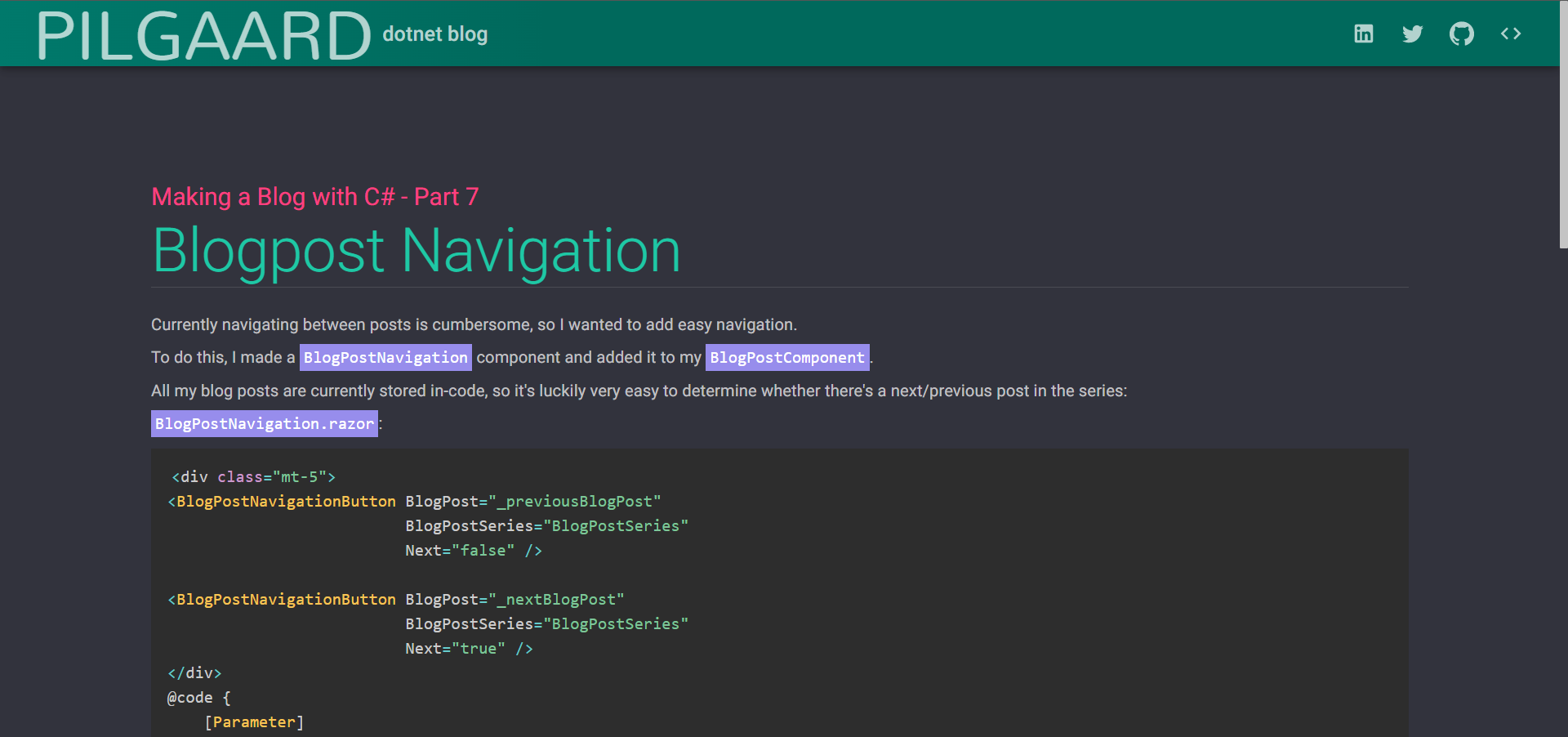Making a Blog with C# - Part 8
System Theme
MudBlazor 6.2.0 allows watching for changes in the dark/light theme preference. I think that's pretty cool, so I want it on my blog 😄
It requires minimal changes, since the blog already uses ThemeProvider to determine dark/light theme.
I made a new razor component to hold all the theming logic:
<MudThemeProvider @ref="@_mudThemeProvider" @bind-IsDarkMode="@_isDarkMode" Theme="CustomTheme" />
@code {
// set this to true if you expect most of your users to use dark mode, otherwise false
// this controls the initial theme while loading user preference,
// if set to false it can be a bit jarring and cause a white out.
private bool _isDarkMode = true;
private MudThemeProvider _mudThemeProvider = new();
static readonly MudTheme CustomTheme = new()
{
// trimmed for brevity
};
protected override async Task OnAfterRenderAsync(bool firstRender)
{
if (firstRender)
{
_isDarkMode = await _mudThemeProvider.GetSystemPreference();
await _mudThemeProvider.WatchSystemPreference(OnSystemPreferenceChanged);
StateHasChanged();
}
}
private Task OnSystemPreferenceChanged(bool newValue)
{
_isDarkMode = newValue;
StateHasChanged();
return Task.CompletedTask;
}
}
I set the initial value of _darkMode to true because I'm guessing that most people reading my blog use dark mode.
If set to false it can be a bit jarring and cause a white out.
Keeping the state
In order to remember system preference between page loads, it's a good idea to add the ThemeProvider to dependency injection as a scoped service:
builder.Services.AddScoped<ThemeProvider>();
That will ensure the system preference is kept in-memory for each user, on page loads after the first.
Finishing up
In order to use the ThemeProvider, simply plop it in MainLayout.razor.
Here's what mine looks like after these changes:
@inherits LayoutComponentBase
<ThemeProvider/>
<MudDialogProvider />
<MudSnackbarProvider />
<MudLayout>
<AppBar />
<MudMainContent>
<MudContainer MaxWidth="MaxWidth.Large" Class="my-4 pt-4">
@Body
</MudContainer>
</MudMainContent>
</MudLayout>
Summary
We learned how to use MudBlazor to keep dark/light mode settings in sync with system preference.
Thank you TDroogers for adding this feature to MudBlazor!
See the code
Pull Request implementing the changes in this post
The state of the blog